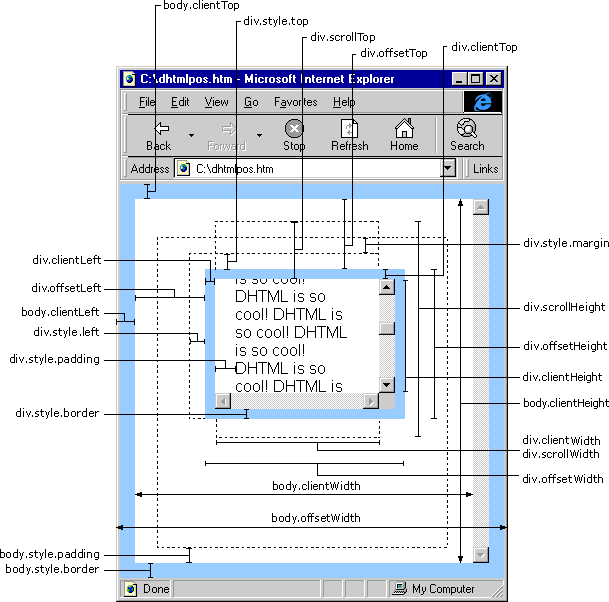<html>
<head>
<title>图片渐变轮换效果 - 51windows.Net</title>
<meta name="generator" content="editplus">
<meta name="author" content="51windows.net">
</head>
<body>
<p>图片渐变轮换效果(IE),请等几秒钟看效果</p>
<a href="#" id="javascript.a"><img src="http://www.51windows.net/mypic/Usa_geography/pic2006/TN_01015_119.JPG" id="javascript.img" border=0 style="filter:blendTrans(duration=2)" width="240" height="180"></a>
<script>
阅读全文…
左右图片连续滚动效果
[ 2006-05-31 12:54:52 | 作者: admin ]
<html>
<head>
<title>左右滚动的图片效果 - 51windows.Net</title>
<meta http-equiv="Content-Type" content="text/html; charset=gb2312">
</head>
<body bgcolor="#999999">
<table border="1" width="760" align="center">
<tr>
<td width="215"> </td>
<td width="545">
<!-- 滚动代码 begin -->
<div id="demo" style="overflow:hidden;height:120px;width:543px;">
<table width="100%" cellspacing="0">
<tr>
阅读全文…
边框 top、clientTop、scrollTop、offsetTop
[ 2006-05-31 12:51:13 | 作者: admin ]
<html>
<head>
<title>51windows.Net </title>
<meta http-equiv="Content-Type" content="text/html; charset=gb2312">
<style type="text/css">
</style>
</head>
<body>
<SCRIPT LANGUAGE="JavaScript">
var s = "";
s += "\r\n网页可见区域宽:"+ document.body.clientWidth;
s += "\r\n网页可见区域高:"+ document.body.clientHeight;
s += "\r\n网页可见区域宽:"+ document.body.offsetWidth +" (包括边线的宽)";
阅读全文…
1