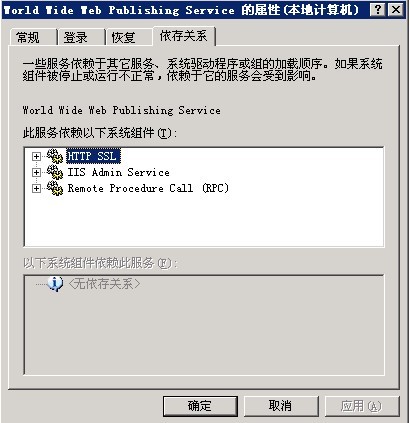Fiddler 跟踪 Android 数据包
[ 2013-05-26 12:56:52 | 作者: admin ]
手机网页的自适应网页设计(Responsive Web Design)
[ 2013-05-21 14:21:07 | 作者: admin ]
pw论坛mysql数据库修复方法分享
[ 2013-05-21 10:59:30 | 作者: admin ]
http://www.phpwind.net/read/2993118
提笔先感谢云天河大哥又帮了我一次忙,因为MYSQL数据库庞大忘记停止mysql 直接下载了,导致原服务器上mysql挂掉,一个挂掉的提示
Table './qingzhoubbs/pw_usercache' is marked as crashed and last (automatic?) repair failed ( 144 ) 查看错误相关信息
后台 phpmyadmin 都修复了 没有用 自己对liunx 还非常不熟悉
我勒个去 找了几位侠客跟几位论坛的技术 都没搞定
我分享下 云大哥的步骤
环境为阿里云默认的环境
第一步
停止mysql
/alidata/server/mysql-5.1.57/share/mysql/mysql.server stop
第二步
...
阅读全文…
提笔先感谢云天河大哥又帮了我一次忙,因为MYSQL数据库庞大忘记停止mysql 直接下载了,导致原服务器上mysql挂掉,一个挂掉的提示
Table './qingzhoubbs/pw_usercache' is marked as crashed and last (automatic?) repair failed ( 144 ) 查看错误相关信息
后台 phpmyadmin 都修复了 没有用 自己对liunx 还非常不熟悉
我勒个去 找了几位侠客跟几位论坛的技术 都没搞定
我分享下 云大哥的步骤
环境为阿里云默认的环境
第一步
停止mysql
/alidata/server/mysql-5.1.57/share/mysql/mysql.server stop
第二步
...
阅读全文…
关于HOSTS设置不生效的解决小方法,dns client问题
[ 2013-05-21 09:25:27 | 作者: admin ]
HOSTS对于需要设置的人应该都知道为何用,主要就是在本地建立一个域名--ip映射,而不需要再去找上层的DNS服务器去进行解析。直接就能建立链接操作,进行相关信息的发送。而某些情况下我们可能设置了HOSTS后不能生效,这里总结一下工作中遇到问题和解决的方法:
本地dns解析的顺序
1、DNS缓存(DNS Client服务);
2、本机hosts文件;
3、首要DNS server;
4、辅佐DNS server。
1、双系统的机器:
设置hosts后不生效的原因主要是:设置的hosts不是当前操作系统的hosts,比如当前系统装在D盘,而修改hosts修改在了C盘的。查看当前系统安装在哪个盘的最简单方法就是开一个cmd命令行,其初始的提示符路径的磁盘就是当前系统盘:如C:\Documents ...
阅读全文…
本地dns解析的顺序
1、DNS缓存(DNS Client服务);
2、本机hosts文件;
3、首要DNS server;
4、辅佐DNS server。
1、双系统的机器:
设置hosts后不生效的原因主要是:设置的hosts不是当前操作系统的hosts,比如当前系统装在D盘,而修改hosts修改在了C盘的。查看当前系统安装在哪个盘的最简单方法就是开一个cmd命令行,其初始的提示符路径的磁盘就是当前系统盘:如C:\Documents ...
阅读全文…
PHP判断字符串中是否含有中文
[ 2013-05-18 17:25:43 | 作者: admin ]
自从有了黑帽SEO,对付SPAM(垃圾留言)一直是网站工作人员的工作内容之一。迫害我们的不是垃圾留言群发机,就是垃圾用户注册机。
判断字符串中是否含有中文是对付SPAM的方法之一,可以有效的阻止纯英文的垃圾留言,还可以用这个方法规范用户注册。看下面的代码,兼容gb2312和utf-8。
阅读全文…
判断字符串中是否含有中文是对付SPAM的方法之一,可以有效的阻止纯英文的垃圾留言,还可以用这个方法规范用户注册。看下面的代码,兼容gb2312和utf-8。
<? $str = "测试中文";
echo $str; echo "<hr>";
//if (preg_match("/^[".chr(0xa1)."-".chr(0xff)."]+$/", $str)) { //只能在GB2312情况下使用
//if (preg_match("/^[\x7f-\xff]+$/", $str)) { //兼容gb2312,utf-8 //判断字符串是否全是中文
if (preg_match("/[\x7f-\xff]/",
...echo $str; echo "<hr>";
//if (preg_match("/^[".chr(0xa1)."-".chr(0xff)."]+$/", $str)) { //只能在GB2312情况下使用
//if (preg_match("/^[\x7f-\xff]+$/", $str)) { //兼容gb2312,utf-8 //判断字符串是否全是中文
if (preg_match("/[\x7f-\xff]/",
阅读全文…
PHP采集类:Snoopy.class.php
[ 2013-05-18 15:31:20 | 作者: admin ]
Snoopy是一个php采集类,用来模拟浏览器获取网页内容和发送表单。
下面是一些Snoopy特性:
容易抓取网页内容
容易抓取页面文本(去除HTML标签)
容易抓取网页内链接
支持代理抓取
支持基本的用户名、密码认证
支持设置user-agent,referer,cookies和header内容
支持浏览器转向,和控制转向深度
能把页面中的链接转化成高质量的链接
容易提交数据和获得返还值
能追踪HTML框架
支持重定向的时候传递Cookies
Snoopy类,方法:
fetch($URI)
抓取网页的内容而使用的方法。$URI参数是被抓取网页的URL地址。抓取的结果被存储在 $this->results 中。如果你正在抓取的是一个框架,Snoopy将会将每个框架追踪后存入数组中,然后存入 $this->results。
...
阅读全文…
下面是一些Snoopy特性:
容易抓取网页内容
容易抓取页面文本(去除HTML标签)
容易抓取网页内链接
支持代理抓取
支持基本的用户名、密码认证
支持设置user-agent,referer,cookies和header内容
支持浏览器转向,和控制转向深度
能把页面中的链接转化成高质量的链接
容易提交数据和获得返还值
能追踪HTML框架
支持重定向的时候传递Cookies
Snoopy类,方法:
fetch($URI)
抓取网页的内容而使用的方法。$URI参数是被抓取网页的URL地址。抓取的结果被存储在 $this->results 中。如果你正在抓取的是一个框架,Snoopy将会将每个框架追踪后存入数组中,然后存入 $this->results。
...
阅读全文…
www服务因下列错误而停止: 系统找不到指定的路径
[ 2013-05-14 16:19:21 | 作者: admin ]
World Wide Web Publishing Service 服务因下列错误而停止: 系统找不到指定的路径
我是查出了World Wide Web Publishing Service服务没有启动,也启动不了,按照他的依存关系,把其他的服务启动了就可以了,我启动的是HTTP SSL,然后World Wide Web Publishing Service就可以用了,iis也可以了
以后遇到这个问题就将www服务依赖的服务先重启一次
我是查出了World Wide Web Publishing Service服务没有启动,也启动不了,按照他的依存关系,把其他的服务启动了就可以了,我启动的是HTTP SSL,然后World Wide Web Publishing Service就可以用了,iis也可以了
以后遇到这个问题就将www服务依赖的服务先重启一次
Discuz教程:如何恢复UCenter中误删的应用
[ 2013-05-11 15:19:17 | 作者: admin ]
Discuz!7.0是康盛创想(Comsenz)公司于2008年12月份发布的一款论坛BBS建站产品。在做站的过程中,有时会出现:UCenter后台 => 应用管理,不小心删除了某个应用的问题。本篇教程,笔者就以Discuz!应用为例来演示,这么问题的解决方法。
解决方法:
...
阅读全文…
解决方法:
...
阅读全文…