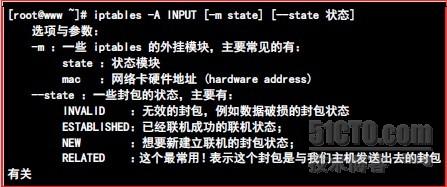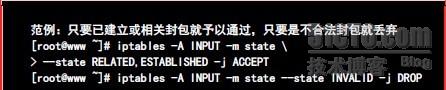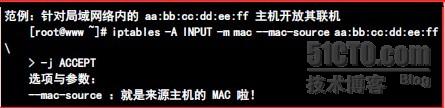iptables
[ 2012-11-19 09:40:25 | 作者: admin ]
注:
每个举例都是分开的!
实际生产中如果全部为DROP策略还需要对lo放开权限;
一般使用INPUT DROP 、 FORWARD ACCEPT、 OUTPUT ACCEPT默认策略
个人理解:
iptables由规则表组成:filter(常用)\nat\mangle\raw
规则表由规则链组成,如filter表:INPUT\FORWARD\OUTPUT
规则链中设置规则、并且有每个链有默认的规则ACCEPT或DROP
数据库自上而下比对规则一旦匹配,则不再理会以下的规则
选项:
-t 指定表
-F [chain] 清空链中的规则,如果不指定链名会清空所有链的规则!!!
-N <chain> 创建自定义链
-X [chain] 自定义的链(删除前确保链中没有规则)
-P <chain> {DROP|ACCEPT}设置默认规则
-E <oldchain> <newchain>重命名链
-A 为指定的chain添加规则
-D 删除指定链中的规则:iptables -D INPUT 3
-I 插入规则
-R 替换规则
-p 指定使用的协议tcp\udp等
-s 指定源网段或主机
-d 指定目的网段或主机
--dport目的端口
--sport源端口
-j 跳转目标(指定处理的动作)
-i 进接口
-o 出接口
--ports 双向端口
--icmp-type <typename> 指定ICMP的类型
--mac-source <address> 指定MAC
-Z 流量统计清零
查看规则命令
1、设置链的默认规则为"拒绝" (如果不使用-t指定表,默认为filter表)
# iptables -P INPUT DROP
# iptables -P FORWARD DROP
# iptables -P OUTPUT DROP
iptables -L -n 查看是否设置好,这样的设置好了,只是临时的,使用以下命令保存。
# service iptables save 进行保存:保存在 /etc/sysconfig/iptables
2、只允许连接22端口
iptables -L -n 查看所有链的策略为DROP
# iptables -A INPUT -p tcp --dport 22 -j ACCEPT
# iptables -A OUTPUT -p tcp --sport 22 -j ACCEPT
# service iptables save
3、禁止192.168.2.26访问本机80端口
iptables -L -n查看所有链均为ACCEPT
# iptables -A INPUT -p tcp --dport 80 -s 192.168.2.26 -j DROP
附:
iptables -F [INPUT|FORWARD|OUTPUT] 清空指定链的所有规则
4、删除指定链中的规则,如:删除INPUT中对80端口的规则
[root@localhost ~]# iptables -L -n
Chain INPUT (policy ACCEPT)
target prot opt source destination
DROP tcp -- 192.168.2.26 0.0.0.0/0 tcp dpt:80
4.1、获取规则编号
[root@localhost ~]# iptables -L -n --line-number
Chain INPUT (policy ACCEPT)
num target prot opt source destination
1 DROP tcp -- 192.168.2.26 0.0.0.0/0 tcp dpt:80
4.2、删除指定规则
[root@localhost ~]# iptables -D INPUT 1
5、只允许指定IP或网段访问22端口
第一种
iptables -L -n查看所有链均为ACCEPT
# iptables -A INPUT -p tcp --dport 22 -s 192.168.2.254/32 -j ACCEPT
# iptables -A INPUT -p tcp --dport 22 -j DROP
第二种
iptables -L -n查看所有链均为DROP
# iptables -A INPUT -p tcp --dport 22 -s 192.168.2.254/32 -j ACCEPT
# iptables -A OUTPUT -p tcp --sport 22 -d 192.168.2.254/32 -j ACCEPT
6、使用指定的DNS服务器
6.1使用替换命令替换规则
iptables -R INPUT 1 -p udp --sport 53 -s 202.102.128.68 -j ACCEPT
iptables -R OUTPUT 1 -p udp --dport 53 -d 202.102.128.68 -j ACCEPT
6.2使用插入命令插入规则(插入后刚才的规则编号由1改为2)
iptables -I INPUT 1 -p udp --sport 53 -s 8.8.8.8 -j ACCEPT
iptables -I OUTPUT 1 -p udp --dport 53 -d 8.8.8.8 -j ACCEPT
注:在群里讨论说是有时还用到tcp53,这里由于可以正常解析,暂没有添加tcp规则。
7、对于被动工作模式FTP的规则设置
iptables -A INPUT -p tcp --dport 20 -j ACCEPT
iptables -A INPUT -p tcp --dport 21 -j ACCEPT
iptables -A OUTPUT -p tcp --sport 21 -j ACCEPT
iptables -A OUTPUT -p tcp --sport 20 -j ACCEPT
这样还不够,会在连接服务器数据端口的时候出问题。因为FTP服务器被动模式下的数据端口大于1023的随机端口。
解决:定义FTP服务器使用的数据端口
vim /etc/vsftpd/vsftpd.conf 添加以下两行参数
pasv_min_port=30001
pasv_max_port=31000
保存退出
重启FTP服务
添加规则
iptables -A INPUT -p tcp --dport 30001:31000 -j ACCEPT
iptables -A OUTPUT -p tcp --sport 30001:31000 -j ACCEPT
完成
8、清除本机防火墙所有规则
[root@localhost ~]# iptables -F
[root@localhost ~]# iptables -X
[root@localhost ~]# iptables -Z
本文出自 “notepad” 博客,请务必保留此出处http://sndapk.blog.51cto.com/5385144/1053885
 评论Feed: http://blog.xg98.com/feed.asp?q=comment&id=1907
评论Feed: http://blog.xg98.com/feed.asp?q=comment&id=1907
每个举例都是分开的!
实际生产中如果全部为DROP策略还需要对lo放开权限;
一般使用INPUT DROP 、 FORWARD ACCEPT、 OUTPUT ACCEPT默认策略
个人理解:
iptables由规则表组成:filter(常用)\nat\mangle\raw
规则表由规则链组成,如filter表:INPUT\FORWARD\OUTPUT
规则链中设置规则、并且有每个链有默认的规则ACCEPT或DROP
数据库自上而下比对规则一旦匹配,则不再理会以下的规则
选项:
-t 指定表
-F [chain] 清空链中的规则,如果不指定链名会清空所有链的规则!!!
-N <chain> 创建自定义链
-X [chain] 自定义的链(删除前确保链中没有规则)
-P <chain> {DROP|ACCEPT}设置默认规则
-E <oldchain> <newchain>重命名链
-A 为指定的chain添加规则
-D 删除指定链中的规则:iptables -D INPUT 3
-I 插入规则
-R 替换规则
-p 指定使用的协议tcp\udp等
-s 指定源网段或主机
-d 指定目的网段或主机
--dport目的端口
--sport源端口
-j 跳转目标(指定处理的动作)
-i 进接口
-o 出接口
--ports 双向端口
--icmp-type <typename> 指定ICMP的类型
--mac-source <address> 指定MAC
-Z 流量统计清零
查看规则命令
[root@localhost ~]# iptables -L -nv //显示内容更详细
Chain INPUT (policy ACCEPT 244 packets, 39167 bytes)
pkts bytes target prot opt in out source destination
Chain FORWARD (policy ACCEPT 0 packets, 0 bytes)
pkts bytes target prot opt in out source destination
Chain OUTPUT (policy ACCEPT 125 packets, 13876 bytes)
pkts bytes target prot opt in out source destination
[root@localhost ~]# iptables -L -n
Chain INPUT (policy ACCEPT)
target prot opt source destination
Chain FORWARD (policy ACCEPT)
target prot opt source destination
Chain OUTPUT (policy ACCEPT)
target prot opt source destination
Chain INPUT (policy ACCEPT 244 packets, 39167 bytes)
pkts bytes target prot opt in out source destination
Chain FORWARD (policy ACCEPT 0 packets, 0 bytes)
pkts bytes target prot opt in out source destination
Chain OUTPUT (policy ACCEPT 125 packets, 13876 bytes)
pkts bytes target prot opt in out source destination
[root@localhost ~]# iptables -L -n
Chain INPUT (policy ACCEPT)
target prot opt source destination
Chain FORWARD (policy ACCEPT)
target prot opt source destination
Chain OUTPUT (policy ACCEPT)
target prot opt source destination
1、设置链的默认规则为"拒绝" (如果不使用-t指定表,默认为filter表)
# iptables -P INPUT DROP
# iptables -P FORWARD DROP
# iptables -P OUTPUT DROP
iptables -L -n 查看是否设置好,这样的设置好了,只是临时的,使用以下命令保存。
# service iptables save 进行保存:保存在 /etc/sysconfig/iptables
2、只允许连接22端口
iptables -L -n 查看所有链的策略为DROP
# iptables -A INPUT -p tcp --dport 22 -j ACCEPT
# iptables -A OUTPUT -p tcp --sport 22 -j ACCEPT
# service iptables save
3、禁止192.168.2.26访问本机80端口
iptables -L -n查看所有链均为ACCEPT
# iptables -A INPUT -p tcp --dport 80 -s 192.168.2.26 -j DROP
附:
iptables -F [INPUT|FORWARD|OUTPUT] 清空指定链的所有规则
4、删除指定链中的规则,如:删除INPUT中对80端口的规则
[root@localhost ~]# iptables -L -n
Chain INPUT (policy ACCEPT)
target prot opt source destination
DROP tcp -- 192.168.2.26 0.0.0.0/0 tcp dpt:80
4.1、获取规则编号
[root@localhost ~]# iptables -L -n --line-number
Chain INPUT (policy ACCEPT)
num target prot opt source destination
1 DROP tcp -- 192.168.2.26 0.0.0.0/0 tcp dpt:80
4.2、删除指定规则
[root@localhost ~]# iptables -D INPUT 1
5、只允许指定IP或网段访问22端口
第一种
iptables -L -n查看所有链均为ACCEPT
# iptables -A INPUT -p tcp --dport 22 -s 192.168.2.254/32 -j ACCEPT
# iptables -A INPUT -p tcp --dport 22 -j DROP
第二种
iptables -L -n查看所有链均为DROP
# iptables -A INPUT -p tcp --dport 22 -s 192.168.2.254/32 -j ACCEPT
# iptables -A OUTPUT -p tcp --sport 22 -d 192.168.2.254/32 -j ACCEPT
6、使用指定的DNS服务器
6.1使用替换命令替换规则
iptables -R INPUT 1 -p udp --sport 53 -s 202.102.128.68 -j ACCEPT
iptables -R OUTPUT 1 -p udp --dport 53 -d 202.102.128.68 -j ACCEPT
6.2使用插入命令插入规则(插入后刚才的规则编号由1改为2)
iptables -I INPUT 1 -p udp --sport 53 -s 8.8.8.8 -j ACCEPT
iptables -I OUTPUT 1 -p udp --dport 53 -d 8.8.8.8 -j ACCEPT
注:在群里讨论说是有时还用到tcp53,这里由于可以正常解析,暂没有添加tcp规则。
7、对于被动工作模式FTP的规则设置
iptables -A INPUT -p tcp --dport 20 -j ACCEPT
iptables -A INPUT -p tcp --dport 21 -j ACCEPT
iptables -A OUTPUT -p tcp --sport 21 -j ACCEPT
iptables -A OUTPUT -p tcp --sport 20 -j ACCEPT
这样还不够,会在连接服务器数据端口的时候出问题。因为FTP服务器被动模式下的数据端口大于1023的随机端口。
解决:定义FTP服务器使用的数据端口
vim /etc/vsftpd/vsftpd.conf 添加以下两行参数
pasv_min_port=30001
pasv_max_port=31000
保存退出
重启FTP服务
添加规则
iptables -A INPUT -p tcp --dport 30001:31000 -j ACCEPT
iptables -A OUTPUT -p tcp --sport 30001:31000 -j ACCEPT
完成
8、清除本机防火墙所有规则
[root@localhost ~]# iptables -F
[root@localhost ~]# iptables -X
[root@localhost ~]# iptables -Z
本文出自 “notepad” 博客,请务必保留此出处http://sndapk.blog.51cto.com/5385144/1053885
[最后修改由 admin, 于 2012-11-19 09:45:40]
 评论Feed: http://blog.xg98.com/feed.asp?q=comment&id=1907
评论Feed: http://blog.xg98.com/feed.asp?q=comment&id=1907
这篇日志没有评论。
此日志不可发表评论。