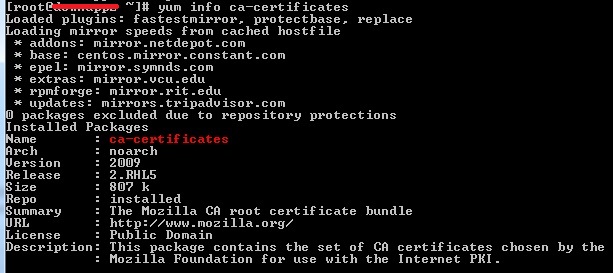How to install ca-certificates package on Centos 5.x
[ 2016-11-24 15:03:21 | 作者: admin ]
Step 1: Download file ca-certificates-2009-2.RHL5.noarch.rpm
Result:
Step 2:
Result:
Done, now, you can check ca-certificates
[root@tutorialspots ~]# yum info ca-certificates
Loaded plugins: fastestmirror, protectbase, replace
Loading mirror speeds from cached hostfile
* addons: mirror.netdepot.com
* base: centos.mirror.constant.com
* epel: mirror.symnds.com
* extras: mirror.vcu.edu
* rpmforge: mirror.rit.edu
* updates: mirrors.tripadvisor.com
0 packages excluded due to repository protections
Installed Packages
Name : ca-certificates
Arch : noarch
Version : 2009
Release : 2.RHL5
Size : 807 k
Repo : installed
Summary : The Mozilla CA root certificate bundle
URL : http://www.mozilla.org/
License : Public Domain
Description: This package contains the set of CA certificates chosen by the
: Mozilla Foundation for use with the Internet PKI.
 评论Feed: http://blog.xg98.com/feed.asp?q=comment&id=2363
评论Feed: http://blog.xg98.com/feed.asp?q=comment&id=2363
wget http://files.lucidsolutions.co.nz/linux/centos/nginx/ca-certificates-2009-2.RHL5.noarch.rpm
Result:
[root@tutorialspots ~]# wget http://files.lucidsolutions.co.nz/linux/centos/nginx/ca-
certificates-2009-2.RHL5.noarch.rpm
--2016-05-06 23:01:25-- http://files.lucidsolutions.co.nz/linux/centos/nginx/ca
-certificates-2009-2.RHL5.noarch.rpm
Resolving files.lucidsolutions.co.nz... 123.255.40.190, 2406:e001:1:2c87::2
Connecting to files.lucidsolutions.co.nz|123.255.40.190|:80... connected.
HTTP request sent, awaiting response... 200 OK
Length: 355455 (347K) [application/x-redhat-package-manager]
Saving to: `ca-certificates-2009-2.RHL5.noarch.rpm'
100%[======================================>] 355,455 296K/s in 1.2s
2016-05-06 23:01:27 (296 KB/s) - `ca-certificates-2009-2.RHL5.noarch.rpm' saved
certificates-2009-2.RHL5.noarch.rpm
--2016-05-06 23:01:25-- http://files.lucidsolutions.co.nz/linux/centos/nginx/ca
-certificates-2009-2.RHL5.noarch.rpm
Resolving files.lucidsolutions.co.nz... 123.255.40.190, 2406:e001:1:2c87::2
Connecting to files.lucidsolutions.co.nz|123.255.40.190|:80... connected.
HTTP request sent, awaiting response... 200 OK
Length: 355455 (347K) [application/x-redhat-package-manager]
Saving to: `ca-certificates-2009-2.RHL5.noarch.rpm'
100%[======================================>] 355,455 296K/s in 1.2s
2016-05-06 23:01:27 (296 KB/s) - `ca-certificates-2009-2.RHL5.noarch.rpm' saved
Step 2:
rpm -Uvh --force ca-certificates-2009-2.RHL5.noarch.rpm
Result:
[root@tutorialspots ~]# rpm -Uvh --force ca-certificates-2009-2.RHL5.noarch.rpm
Preparing... ########################################### [100%]
1:ca-certificates ######################################
Preparing... ########################################### [100%]
1:ca-certificates ######################################
Done, now, you can check ca-certificates
[root@tutorialspots ~]# yum info ca-certificates
Loaded plugins: fastestmirror, protectbase, replace
Loading mirror speeds from cached hostfile
* addons: mirror.netdepot.com
* base: centos.mirror.constant.com
* epel: mirror.symnds.com
* extras: mirror.vcu.edu
* rpmforge: mirror.rit.edu
* updates: mirrors.tripadvisor.com
0 packages excluded due to repository protections
Installed Packages
Name : ca-certificates
Arch : noarch
Version : 2009
Release : 2.RHL5
Size : 807 k
Repo : installed
Summary : The Mozilla CA root certificate bundle
URL : http://www.mozilla.org/
License : Public Domain
Description: This package contains the set of CA certificates chosen by the
: Mozilla Foundation for use with the Internet PKI.
 评论Feed: http://blog.xg98.com/feed.asp?q=comment&id=2363
评论Feed: http://blog.xg98.com/feed.asp?q=comment&id=2363
这篇日志没有评论。
此日志不可发表评论。